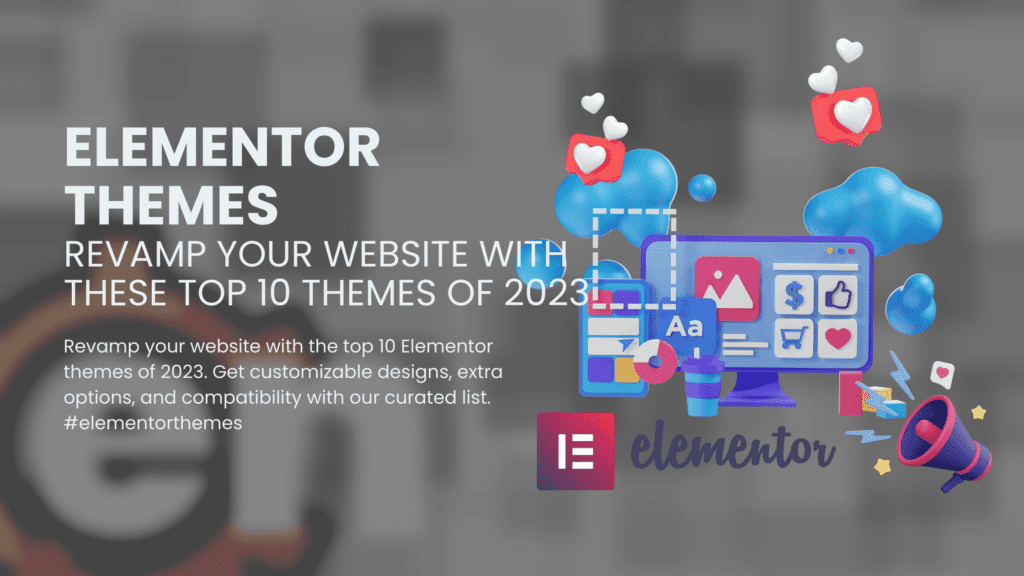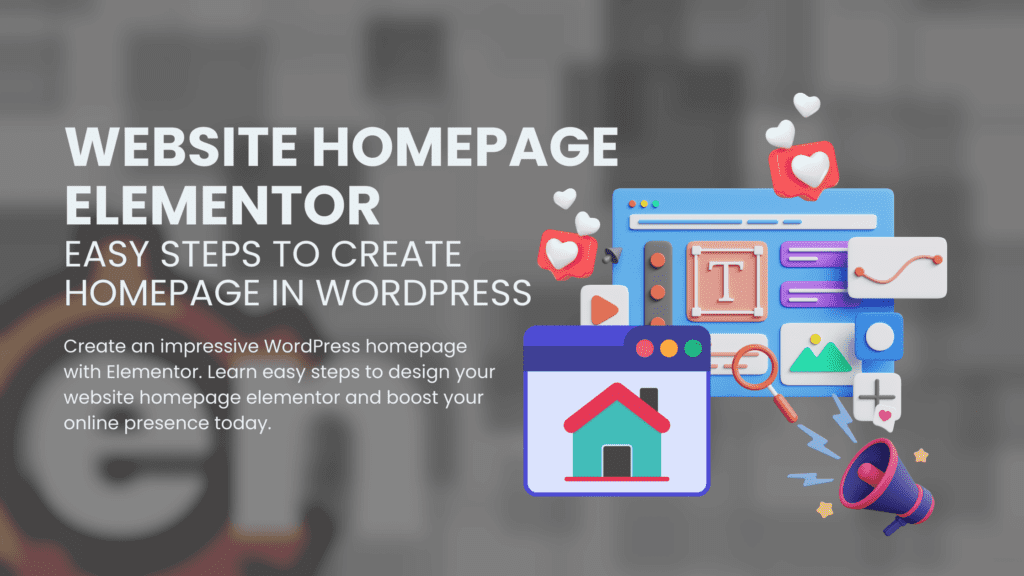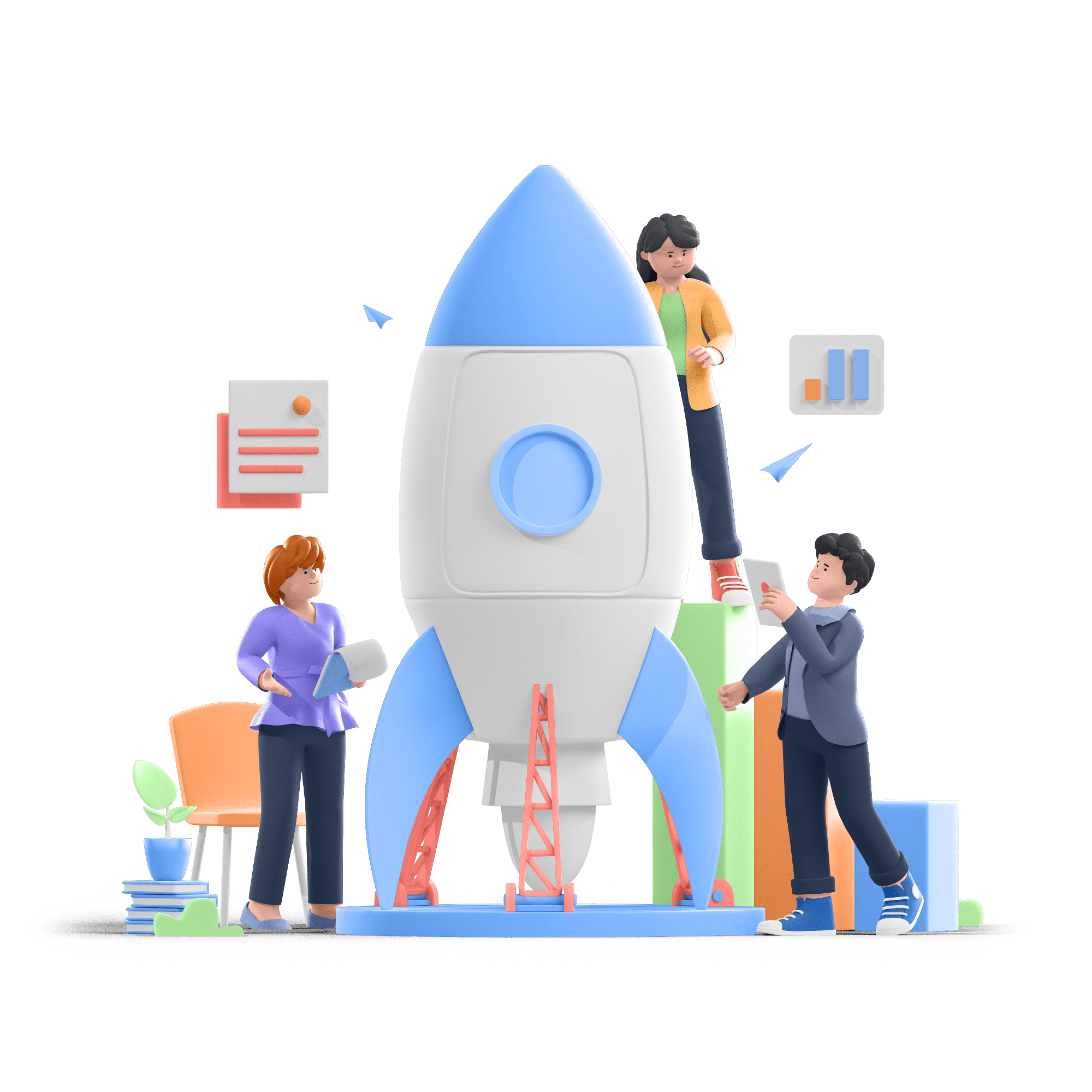WordPress SEO is a crucial aspect of optimizing a WordPress website to rank higher in search engine results pages.
By utilizing various WordPress SEO tips, such as using an appropriate WordPress SEO plugin, optimizing images for SEO, and utilizing other SEO tools, you can improve your site’s visibility and attract more organic traffic.
One of the most popular WordPress SEO plugins available is Rank Math SEO. However, there are other excellent options out there as well.
When selecting an SEO plugin for your WordPress site, it’s essential to consider its features and how they align with your goals.
Once you’ve chosen an appropriate WordPress SEO plugin, it’s vital to configure its settings properly.
This includes setting up title tags and other necessary on-page optimization features that will help improve your site’s overall search engine ranking.
Optimizing images for SEO is another critical aspect of improving your WordPress website’s visibility.
By using descriptive file names and alt tags that include relevant keywords, you can help search engines better understand the content on your site.
In addition to these tips, there are several other valuable tools and resources available to help optimize your WordPress site for better search engine rankings.
For example, the Rank Math plugin is another popular option among many webmasters looking to improve their sites’ visibility.
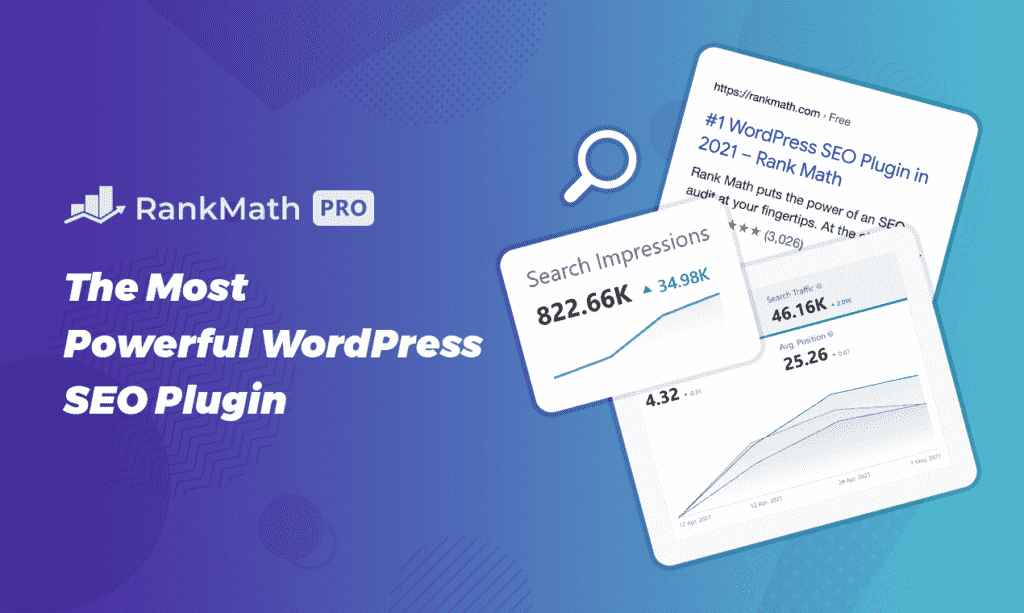
Why SEO is Important: Understanding the Importance of SEO
Improving Website Visibility and Ranking on SERPs
SEO, or search engine optimization, is a crucial aspect of digital marketing that helps businesses improve their website visibility and ranking on search engine results pages (SERPs).
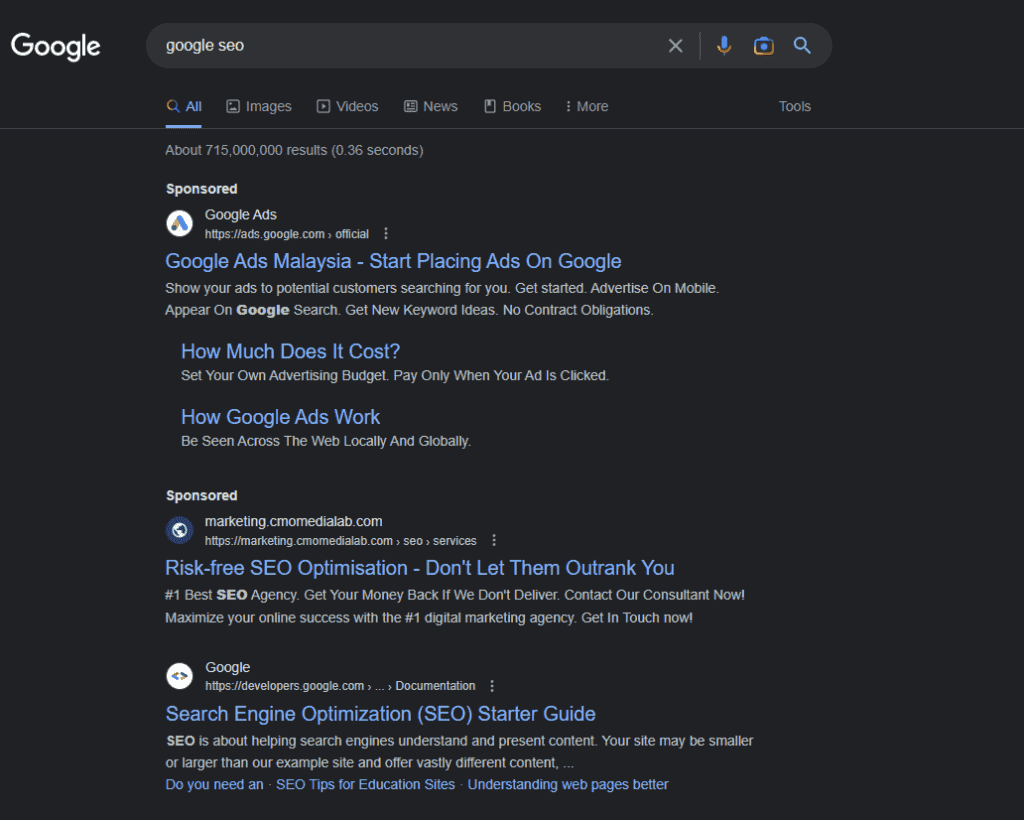
With effective SEO strategies, businesses can optimize their website content, structure, and code for better user experience and search engine crawlers.
This leads to higher organic traffic to a website, which can ultimately result in higher conversion rates and revenue.
One of the main benefits of SEO is that it helps businesses stay ahead of their competitors by ensuring that their website appears at the top of SERPs.
In today’s digital age, where most consumers rely on search engines to find products and services they need, having a strong online presence is essential for any business looking to succeed.
By optimizing their website with relevant keywords and phrases related to their industry or niche market, businesses can attract more potential customers who are actively searching for what they offer.
Increasing Organic Traffic
Another significant advantage of SEO is its ability to increase organic traffic to a website.
Organic traffic refers to visitors who land on a website through unpaid search results rather than paid advertising.
When it comes to driving traffic to your WordPress website, there are two main methods: paid advertising and Search Engine Optimization (SEO).
While paid advertising, such as PPC campaigns, can yield immediate results, it requires ongoing investment and can quickly become costly.
On the other hand, SEO strategies can generate organic traffic that continues long after the initial optimization efforts have been made.
By optimizing your website for search engines, you can improve your website’s visibility and increase the likelihood of potential customers finding your website through search engines like Google.
This can lead to increased website traffic, higher engagement rates, and ultimately, more conversions.
Additionally, SEO strategies can help you build a stronger online presence and establish your website as an authority in your industry.
This can lead to increased brand recognition and trust, which can further improve your website’s performance in search engine rankings.
So, while paid advertising can be effective in the short term, investing in SEO can provide long-term benefits for your WordPress website.
By optimizing the website content with high-quality blog posts, articles, videos or infographics that provide value to users in addition to using relevant keywords and meta descriptions.
Businesses can attract more targeted organic traffic from people who are interested in what they have to offer.
This targeted traffic has a higher chance of converting into paying customers since they are already interested in the product or service being offered.
Establishing Strong Online Presence
Finally, one of the most critical reasons why SEO is important for businesses is because it helps them establish a strong online presence.
A strong online presence can help businesses build trust and credibility with potential customers.
By appearing at the top of SERPs, businesses can position themselves as industry leaders or experts in their field.
Furthermore, having a strong online presence can also help businesses attract more backlinks to their website from other authoritative websites in their industry.
Backlinks are links from other websites that point to a business’s website.
They are an essential factor in determining a website’s authority and ranking on search engines.
Basics of WordPress SEO: Getting Your Basic WordPress SEO Right
Use Descriptive and Keyword-Rich Titles for Your Blog Posts
Your blog post title is the first thing that readers and search engines see.
It should be descriptive, keyword-rich, and catchy to grab attention.
A good title can make or break your content’s success in search engine rankings.
To create effective titles, consider using long-tail keywords that are specific to your content.
Use tools like Google Keyword Planner or SEMrush to find relevant keywords with high search volume and low competition.
Incorporate these keywords into your titles while keeping them natural-sounding.
Use power words that evoke emotion or curiosity in your audience. Words like “ultimate,” “proven,” or “secret” can pique readers’ interest and encourage clicks.
Optimize the Meta Description of Each Post to Entice Clicks from Search Engine Results Pages
The meta description is a brief summary of your blog post that appears below the title on search engine results pages (SERPs).
It should be engaging, informative, and include relevant keywords.
Keep your meta descriptions under 155 characters to ensure they don’t get cut off in SERPs.
Use action-oriented language that encourages readers to click through to your content.
For example, “Discover the top tips for optimizing individual posts with our expert guide!“
Utilize Relevant Post Types, Such as Categories and Tags, to Organize Your Content and Make it Easier for Search Engines to Crawl
Organizing your content with categories and tags makes it easier for both readers and search engines to navigate your website.
Categories group related posts together while tags provide more specific information about each post’s topic.
Choose descriptive category names that accurately reflect the topics covered in each section of your website.
Use tags sparingly but effectively by including only a few relevant ones per post.
By organizing your content with categories and tags, you’ll help search engines understand the structure of your website better.
This can lead to higher rankings and more traffic.
Optimize Individual Posts by Including Keywords in the URL, Headings, and Throughout the Content
To optimize individual posts for search engines, include relevant keywords in the URL, headings, and throughout the content.
This helps search engines understand what your post is about and rank it accordingly.
Include your primary keyword in the post’s URL to make it easy for both readers and search engines to identify its topic.
Use heading tags (H1-H6) to structure your content and include keywords in them where appropriate.
Throughout your post’s content, use keywords naturally while avoiding keyword stuffing.
Include related terms that help search engines understand the context of your content better.
Set a Default Category for Your Blog Posts to Ensure They are Properly Organized and Easy to Find for Both Readers and Search Engines
Setting a default category for your blog posts ensures they’re correctly organized on your website.
It also makes it easier for readers to find related content on specific topics.
Choose a default category that accurately reflects the majority of your blog’s content.
This will ensure all new posts are automatically added to this category unless otherwise specified.
By setting a default category, you’ll ensure your blog is well-organized and easy to navigate.
This can lead to increased engagement from readers and higher rankings from search engines.
On-Page SEO vs Off-Page SEO: What You Need to Know
Key Pages for On-Page Optimization
Optimizing your website’s individual pages is crucial for improving your search engine visibility.
Key pages, such as the homepage and product pages, should be prioritized for on-page optimization.
This includes optimizing the content, meta tags, and HTML source code of each page.
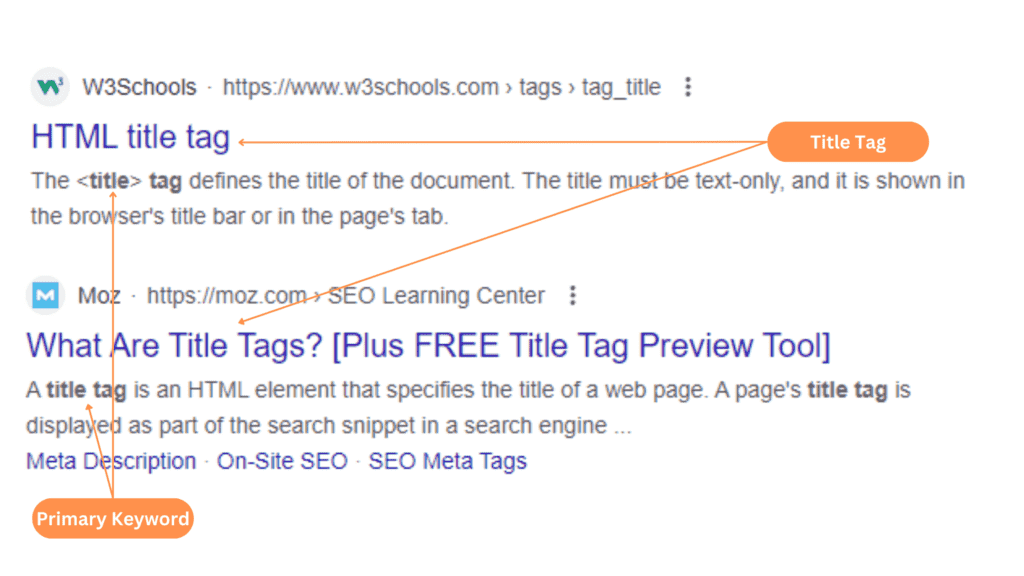
Content is King
One of the most important on-page factors is content.
High-quality content that provides value to users can significantly improve your page experience and increase engagement metrics such as time on site and bounce rate.
Including relevant keywords in your content can also improve your search engine rankings.
Mobile-Friendliness
Mobile-friendliness has become a critical factor in on-page optimization due to the increasing use of mobile devices for browsing the internet.
In today’s digital age, more and more people are using their smartphones and tablets to access the internet, and this trend is only expected to continue.
As a result, it is essential that websites are optimized for mobile devices to ensure that users have a positive experiencewhen browsing the site.
To ensure that your website is mobile-friendly, there are several things you can do.
First, you can use a responsive design that automatically adjusts the layout of your site based on the size of the screen it is being viewed on.
This can help ensure that your site looks great on both desktop and mobile devices.

Additionally, you can optimize your site’s images and use a mobile-friendly font to improve the overall user experience.
Finally, you can test your site on various mobile devices to ensure that it loads quickly and looks great on all screens.
Page Speed Matters
Another essential factor in on-page optimization is page speed. Slow loading times can frustrate users and lead to higher bounce rates.
Google has stated that page speed is a ranking factor, so it’s crucial to ensure that your website loads quickly.
Off-Page SEO: The Importance of Backlinks
While on-page factors are essential for ensuring a strong foundation for search engine visibility, off-page SEO tactics are equally important.
One of the most significant off-page factors is backlinks from other websites.
Backlinks signal to search engines that other websites find your content valuable and relevant.
Social Media Presence
Having a strong social media presence can also impact off-page SEO by increasing brand awareness and driving traffic to your website.
Social media shares can also lead to backlinks from other websites.
Comprehensive Strategy Includes Both On-Page and Off-Page Tactics
It’s essential to note that a comprehensive SEO strategy should include both on-page and off-page tactics to maximize organic search traffic.
While on-page factors provide a strong foundation, off-page tactics such as backlinks and social media presence can significantly impact rankings.
Doing Keyword Research for Your Website
Identifying the Right Target Keyword
Choosing the right target keyword is crucial in optimizing a website for search engines and driving organic traffic to the site.
Most website owners make the mistake of targeting broad keywords that are too competitive, making it difficult for their website to rank higher in search results.
It’s important to focus on long-tail keywords that are more specific and relevant to your content.
To identify the right target keyword, start by brainstorming a list of potential keywords related to your content.
Use Google’s autocomplete feature to find related search terms and phrases that people commonly use when searching for topics similar to yours.
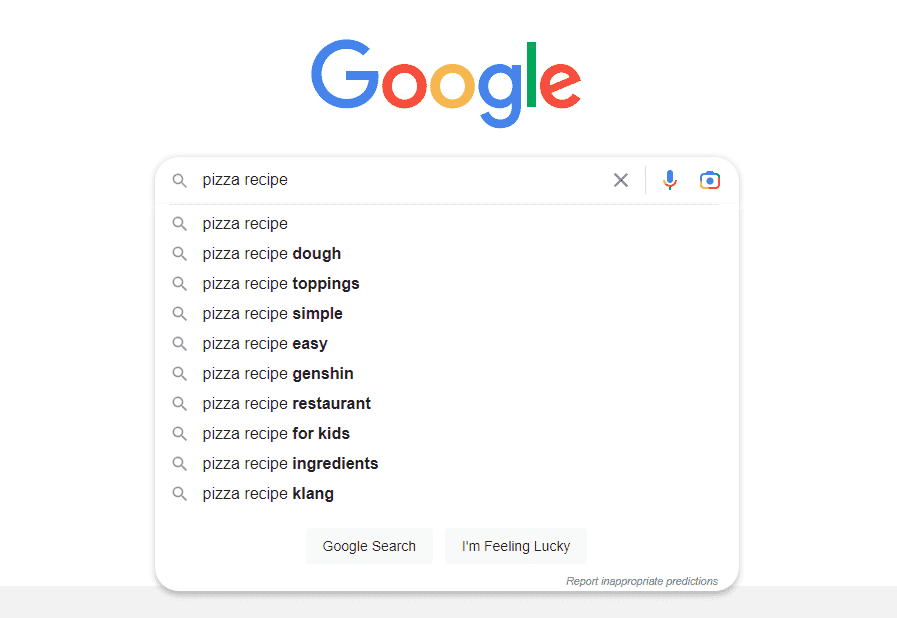
Use tools like Google Keyword Planner or third party tools like SurgeGraph Keyword Research to get ideas for new keywords and check their search volume.

Once you have a list of potential keywords, evaluate each one based on its relevance, competition level, and search volume.
Look for keywords with high relevance and low competition that have a decent amount of monthly searches.
These are typically easier to rank for and can drive more targeted traffic to your website.
Quality Backlinks
Quality backlinks are important in increasing a website’s authority and improving its chances of ranking higher in search results for targeted keywords.
When other websites link back to your site, it signals to search engines that your content is valuable and trustworthy.
To attract quality backlinks, create high-quality content that provides value to your audience.
Share your content on social media platforms and reach out to other bloggers or websites in your niche who may be interested in linking back to your site.
Participate in online communities related to your niche such as forums or Facebook groups where you can share links back to your site.
Be sure not to spam these communities with irrelevant links as this can harm rather than help your SEO efforts.
SEO Analysis
Performing SEO analysis can help website owners identify opportunities to improve their website’s visibility and attract more organic traffic.
Start by analyzing the current state of your website’s SEO using tools like Google Analytics and Google Search Console.
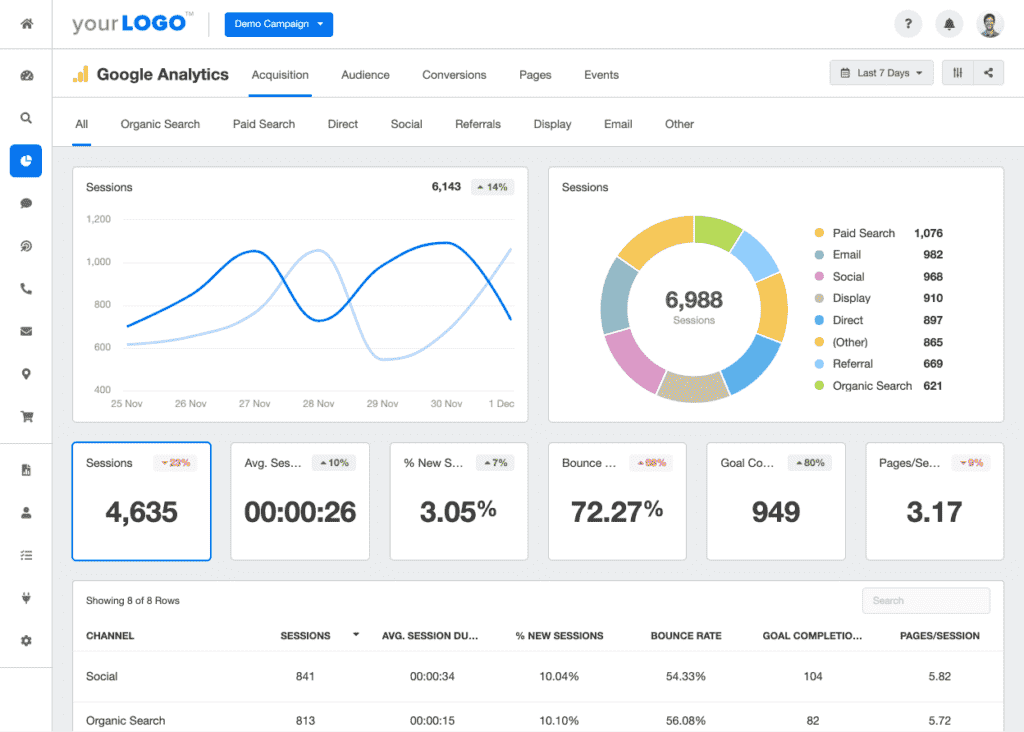
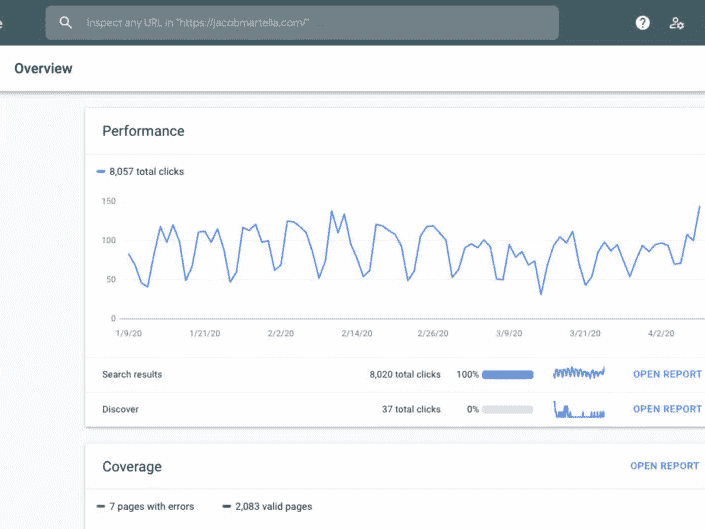
Check your website’s organic traffic, bounce rate, and average session duration to get an idea of how users interact with your site.
Use this information to identify areas where you can improve the user experience and optimize your content for search engines.
Check Google search results for relevant keywords to see what type of content is ranking at the top.
Analyze the top-ranking pages to understand why they are ranking well and use this information to create better content that provides more value to your audience.
Optimizing Your Images and Media
Use Descriptive and Relevant File Names for Your Images
The first step is to use descriptive and relevant file names.
This means that instead of using generic names like “IMG_1234.jpg,” you should use a name that accurately describes the image.
For example, if you have an image of a red apple, name it “red-apple.jpg” or “fresh-red-apple.jpg.”
This not only helps with SEO but also makes it easier for users to understand what the image is about.
Using friendly URLs is also important when optimizing your images. The URL should include keywords related to the image and be easy to read.
For example, instead of having a URL like “www.example.com/images/12345,” you could have a URL like “www.example.com/images/red-apple.”
Compress Your Images to Improve Page Load Speed
One of the best practices for optimizing your images is compressing them without losing quality.
Large image files can slow down page load speed, which negatively impacts user experience and SEO.
There are several tools available for compressing images such as TinyPNG, Kraken.io, and Compressor.io.
Another way to reduce file size is by resizing the image before uploading it onto your website.
You can do this using photo editing software or online tools such as Canva or PicMonkey.
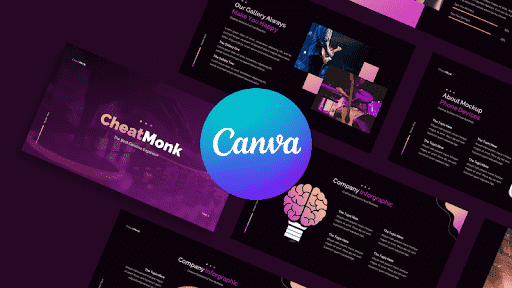
Add Alt Text to Your Images for Accessibility and SEO Purposes
Alt text (alternative text) is used to describe an image in case it cannot be displayed on a webpage due to technical issues or if a visually impaired person uses screen readers.
It’s essential that every image on your website has alt text that accurately describes what the image represents.
In addition to accessibility purposes, alt text also plays an important role in SEO because search engines use it as part of their algorithms when determining relevancy.
When writing alt text, include relevant keywords but avoid keyword stuffing.
Utilize Social Media Sharing Buttons on Your Media to Increase Engagement
Social media sharing buttons allow users to share your content on their social media platforms, which can increase engagement and drive traffic to your website.
When optimizing your images, make sure that you include social media sharing buttons for each image.
There are several plugins available for WordPress that allow you to add social media sharing buttons to your website.
Some of the popular ones include Shareaholic, AddToAny, and Social Warfare.
Ensure Your Website Has a Responsive Design for Optimal Media Viewing on All Devices
With the increasing use of mobile devices, it’s crucial that your website has a responsive design.
This means that your website should be optimized for viewing on all devices including desktops, laptops, tablets, and smartphones.
When optimizing your images, make sure they are displayed correctly on all devices. Test how they appear using different screen sizes and resolutions.
You can also use tools such as Google’s Mobile-Friendly Test to check if your website is mobile-friendly.
Linking to External Resources and Nofollow External Links in WordPress
Internal linking is an essential aspect of SEO, but it’s not the only type of link that matters. Linking to external resources can also be beneficial for SEO, as it shows that your content is well-researched and provides additional value to readers.
However, it’s important to nofollow affiliate links and other external links that you don’t necessarily endorse, as this can help prevent any negative impact on your site’s SEO.
Nofollowing external links means adding a rel=”nofollow” attribute to the HTML code of a hyperlink.
This tells search engines not to follow the link or pass any authority from your site to the linked page.
By doing this, you are essentially telling search engines that you don’t endorse the linked content or website.
One common example of when you might want to nofollow an external link is when linking to an affiliate product or service.
While you may earn a commission if someone clicks on your affiliate link and makes a purchase, you don’t necessarily want search engines to view these links as endorsements of the products or services being sold.
By nofollowing these links, you can still provide value to your readers without risking any negative impact on your site’s SEO.
Internal linking is also important for SEO, as it helps search engines understand the structure of your site and the relationships between different pages.
When creating internal links, make sure they are relevant and add value for users.
Don’t just include internal links for the sake of including them – they should be natural and fit within the context of your content.
Regularly checking for broken internal links can also help improve your site’s SEO.
Broken internal links can negatively impact user experience by making it difficult for visitors to navigate your site and find what they’re looking for.
Search engines may view broken internal links as a sign of poor quality or outdated content.
To check for broken internal links, you can use a tool like Broken Link Checker or run a crawl of your site using a tool like Screaming Frog.
Once you’ve identified broken links, make sure to fix them by updating the URL or removing the link altogether.
Local SEO Optimization: What It Is and How to Use Local SEO Techniques
Optimizing for Local SEO: How to Use Local SEO Techniques
Google has become the go-to search engine for people looking for products and services in their local area.
As a result, businesses need to optimize their websites for local search if they want to attract more customers.
In this post, we will discuss what local SEO is and how to use local SEO techniques to improve your website’s visibility in search engine results pages.
What is Local SEO?
Local SEO is a digital marketing technique that helps businesses promote their products or services to potential customers within a specific geographic location.
This technique involves optimizing your website and content for location-based keywords so that it appears higher in search engine results pages when someone searches for a product or service related to your business.
Optimizing Your Website for Google My Business
One of the most important aspects of local SEO is optimizing your website for Google My Business (GMB).
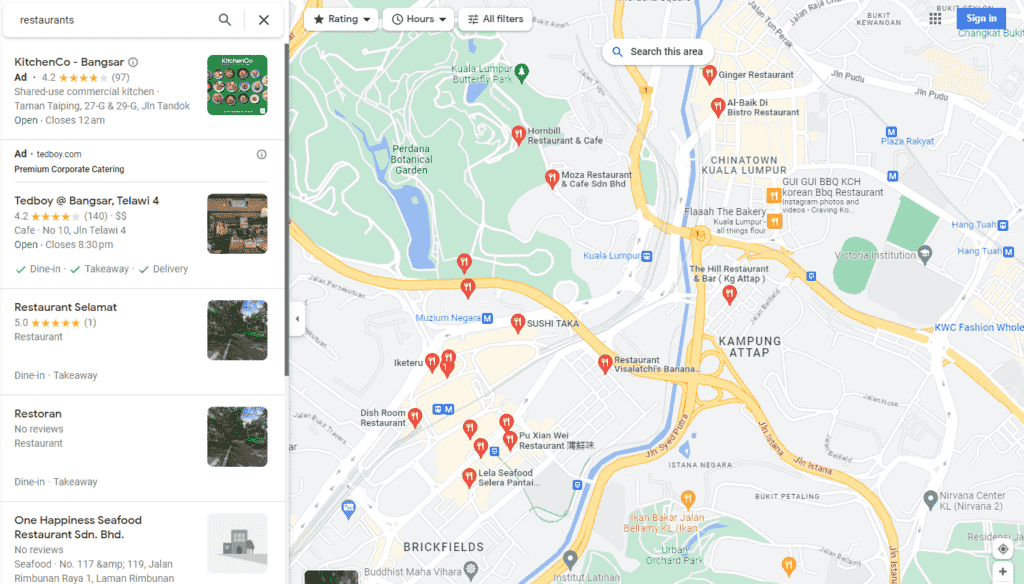
GMB is a free tool provided by Google that allows businesses to manage their online presence on the search engine.
By creating a GMB profile, you can provide valuable information about your business, including its name, address, phone number, hours of operation, and photos.
To optimize your website for GMB:
- Claim and verify your business listing on GMB
- Ensure that all of the information on your GMB profile is accurate and up-to-date
- Add high-quality photos of your business
- Encourage customers to leave reviews on your GMB profile
Building Local Citations
Another important aspect of local SEO is building local citations. A citation refers to any mention of your business’s name, address, and phone number (NAP) on other websites.
The more citations you have from reputable sources such as directories or review sites like Yelp or TripAdvisor, the more likely it is that Google will consider you an authority in your industry.
To build local citations:
- Create profiles on relevant directories such as Yelp, Yellow Pages, and Angie’s List
- Ensure that your NAP information is consistent across all directories
- Encourage customers to leave reviews on these directories
Creating Location-Specific Content
Finally, creating location-specific content is another important aspect of local SEO.
This involves creating content that is relevant to your target audience in a specific geographic location.
For example, if you own a restaurant in New York City, you could create blog posts about the best places to eat in the city or the history of food in New York.
Rich Snippets on SERPS: What It is and How to Use Schema Markup
What are Rich Snippets and Schema Markup?
Rich snippets are a type of enhanced search result that provides more information about a webpage.
They can include star ratings, images, reviews, and other details.
Schema markup is a type of structured data that helps search engines understand the content on a webpage and display rich snippets on SERPs.
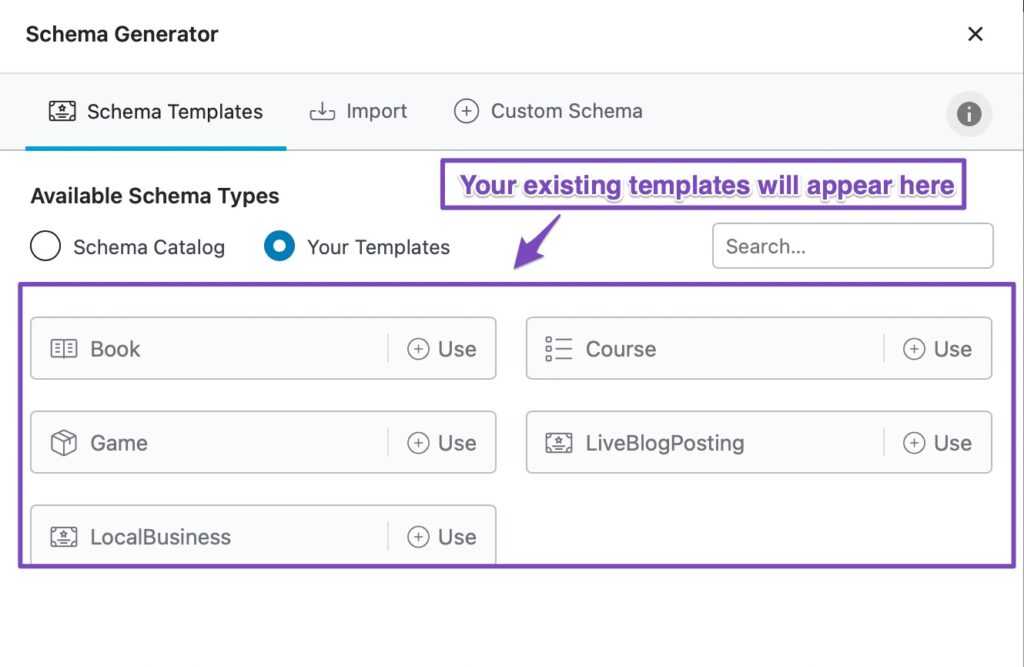
By using schema markup, you can improve your chances of appearing in featured snippets and increase click-through rates.
How to Use Schema Markup
To use schema markup, you can add it to your HTML code using meta tags or by using a plugin that supports schema.
There are many different types of schema markup available, including organization schema, product schema, recipe schema, and more.
By adding the appropriate schema markup to your website’s pages and posts, you can help search engines better understand the content on your site.
One important thing to keep in mind when using schema markup is to make sure that you use the correct syntax for each type of markup.
This will ensure that search engines can properly interpret the data on your site and display rich snippets as intended.
Improving Your Meta Information
In addition to using schema markup, there are other things you can do to improve your website’s overall meta information.
For example, you should always include meta descriptions with each page or post on your site. These descriptions should be concise but informative and should accurately describe the content on the page.
You should also add alt text and descriptions to any images on your site.
This will not only help improve accessibility for users who may be visually impaired but will also provide additional context for search engines crawling your site.
Submitting Your Sitemap to Google Search Console and Microsoft Webmaster Tools
Google Search Console and Microsoft Webmaster Tools are essential tools for website owners who want to ensure that their pages are indexed and appear in search engine results pages (SERPs).
One of the most important tasks you can perform with these tools is submitting your sitemap.
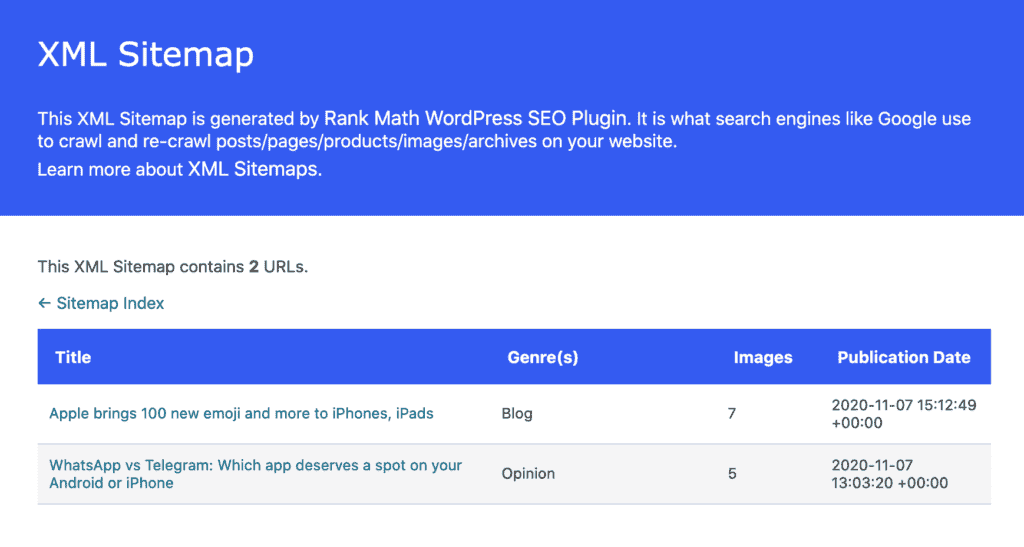
In this section, we’ll discuss everything you need to know about submitting your sitemap to Google Search Console and Microsoft Webmaster Tools.
Compatibility Check
Before submitting your sitemap, it’s important to ensure that it’s compatible with the search engines’ requirements.
You can use online tools like XML Sitemap Validator or Google’s own Sitemaps testing tool to check the compatibility of your sitemap.
These tools will identify any errors in your sitemap, such as missing URLs or incorrect formatting. Once you’ve fixed any errors, you’re ready to submit your sitemap.
Submitting Your Sitemap
To submit your sitemap to Google Search Console or Microsoft Webmaster Tools, you’ll first need to create a sitemap index file.
This is a file that contains links to multiple sitemaps if you have a large website with many pages. Once you’ve created the index file, log in to either Google Search Console or Microsoft Webmaster Tools and navigate to the “Sitemaps” section.
Enter the URL of your sitemap index file into the appropriate field and click “Submit.”
Monitoring Your Website’s Indexing and Crawling
In addition to submitting your sitemap, both Google Search Console and Microsoft Webmaster Tools allow you to monitor your website’s indexing and crawling activity.
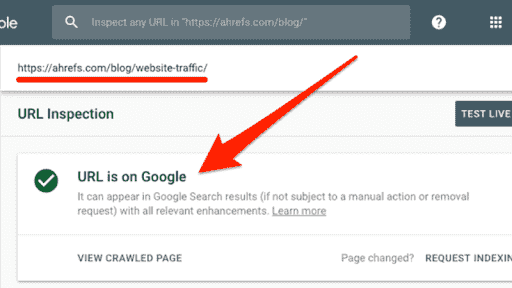
You can see which pages on your site have been indexed by search engines, how often they’re crawled, and any crawl errors that might be preventing certain pages from being indexed.
Social Signals Monitoring
You can also use these tools to monitor social signals related to your website.
For example, if someone shares one of your pages on Twitter or Facebook, this will show up in the “Social” section of Google Search Console or Microsoft Webmaster Tools.
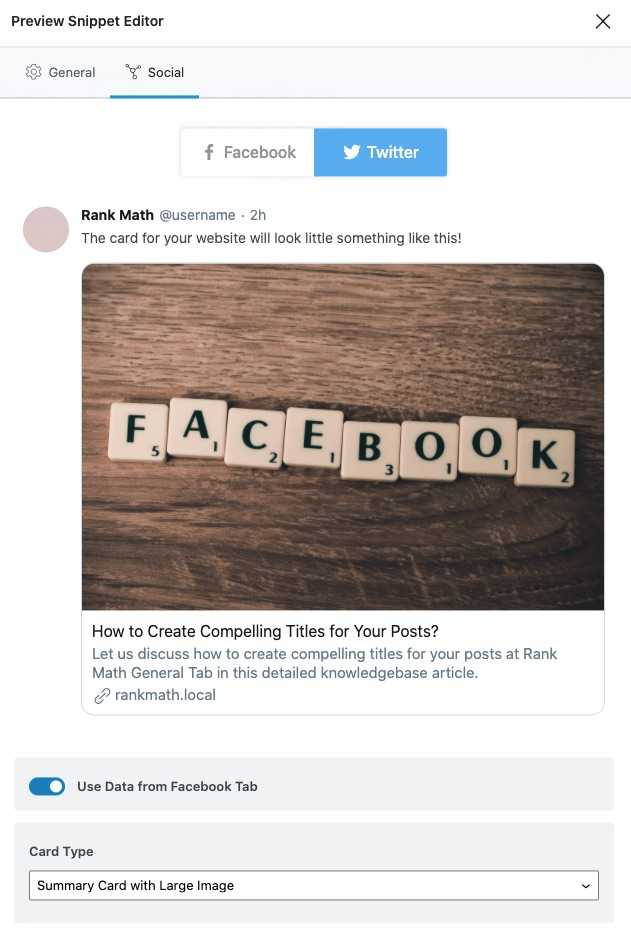
This information can be useful for understanding how your content is being shared and which pages are generating the most social signals.
Email Notifications
Finally, both tools allow you to receive email notifications for important events such as comments or form submissions.
This can be a great way to stay on top of user engagement with your site and respond quickly to any issues that arise.
Using Rank Math as The Ultimate WordPress SEO Plugin
In conclusion, using Rank Math as the ultimate WordPress SEO plugin can significantly improve your website’s rankings and position on Google search engine.
With its advanced features and user-friendly interface, Rank Math SEO is undoubtedly the best WordPress SEO plugin currently available in the market.
By using Rank Math, you can make sure that your website is optimized for search engines with its built-in rank tracker, which allows you to monitor your website’s performance and track your progress.
It offers a wide range of features such as robot meta settings, 404 monitoring, redirections, local SEO optimization, rich snippets on SERPs and much more.
Compared to other plugins available in the market, Rank Math has a higher win rate it has an excellent support team that provides quick solutions to any problems faced by users.